Kindle!
But it's even better than that because this sexy little device has FREE INTERNET included. Let me make myself clear: Free internet does not exist in Japan. No wi-fi anywhere can be had for free in the city, which I've been bitching about ever since we moved in and had no net connection for the first three months. But somehow, Amazon must have sacrificed some goats and appeased the internet gods to bless their device with wireless access all over Japan! Good for them.
Not to say it doesn't have it's bad parts. Although it comes with a keyboard and internet access, you really can't use it to type. Just imagine you're typing along at a cheerful 60WPM and the bluuuuugghh you move to the kindle and it's suddenly like you're a saber tooth tiger moving in a pit of tar. Every letter takes a full second to appear on the screen!! So my dreams of using it as a portable novel-writing device were dashed to bits.
Also not cool : this is supposed to be the *global* edition, but it doesn't have japanese character support. At all. Not even for the text reader, not for the internet. Haven't you silly amazonians heard of Unicode?!
This is a real shame, because with its text-to-speech function and built-in dictionary, it could be the world's best language learning tool. As it is, when I bring it to work at my japanese company, my coworkers gather around and ooh and ah 'is that the kindle? I heard of that. Ooh, but look at all that english. No thanks.' And that's the end of the story.
Also, purchasing content is pretty expensive. New books are around $10, which isn't much of a discount considering the purchase price of the device itself.
SO! I am blogging with ways to get juicy free content for your kindle. Because I'm just that nice.
Free contents 1: Internet. Say you're a little slow like me and it took you a while to figure out how to use this feature... from the 'home page', press the menu button -> turn wireless on. that done, go to the same menu and now choose 'Experimental'. click on Basic Web, the first choice on this semi-hidden page.
Free contents 2: Amazon's free goodies. Go to the amazon site, go to the kindle store, press the search button (search text can be blank, just get to the sub page) -> from the dropdown on the top left, choose Sort by-> Price: low to high.
There's a bunch of free books, most are in the public domain. Don't scoff, there are some great classics available... like I read Dracula for the first time because it's free, and I loved it! But there are also some free new books that are the first in a series. (you know, like crack, the first hit's free. ;) )
Also, Project Gutenberg's books are offered in .mobi content, which can be uploaded directly onto your kindle and has chapter links and everything, all for free.
Free contents 3: Scanlated comics! This is where the kindle really shines in my opinion. Since it has 16 shades of grey, b/w or greyscale images look very pretty. Comics, especially the black and white, spacious manga kind, look absolutely fabulous. To take advantage of this, some clever person made freeware that converts images to the perfect contrast and aspect ratio for the kindle, called Mangle' Combine this software with a comic scanning and translation site like Manga Helpers, and you can semi-legally download from the net and upload to your kindle the latest chapter of your favorite foreign comic for free! ... (until the title gets picked up by an american publisher, of course. Then you should buy it.)
With all this excitement, I couldn't help but get caught up in it. I sort of nervously tried out running all 130+ pages of my comic Gemini through the Mangle software and uploaded it onto my squeaky clean new Kindle.
...
...
Check it out !!

Damn that's one good looking comic, all high tech and stuff.
As you can see from the gleam in my eye, it has gotten me thinking: maybe selling Gemini for a couple of bucks as Kindle content is the way to go. It would be SOO much easier than preparing it for print- no worrying about odd/even pages having different cutoff margins, higher resolution etc... the scans I made for the web are 600x840 pixels, which is almost exactly the optimum kindle display size. It's like.. it was meant to be!
*sighs with contentment*.
Unfortunately Gemini isnt' quite done yet, but this year! This year it is going to be listed on Amazon's kindle content, darn it! *points at random star and swears upon it*.
Wish me luck! /(*u*)/~



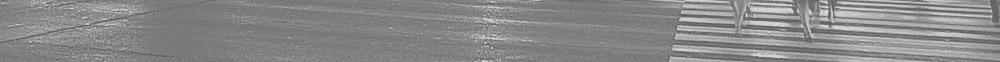
6 Comments:
I can assure you, Amazonians have heard of unicode.
The lack of Japanese on Kindle has been what has held me back from getting one. Also, I want to get the Japanese edition, not the International edition (not that there is such a thing though.)
You can avoid the extra charge for buying books if you buy them on the PC and transfer them via USB cable. :-)
Yeah I tried that, but for the life of me can't figure out how to get it not to ship via whispernet, even on their PC site.
Do you have to turn off one-click purchase or something?
Ooooo the scary evil gleam... makes me want to hide...
Good luck! That is one Kindle-Fancy Comic there!
ok Kyra, I know you can finish gemini if you can write a whole novel, a few more pages of a comic can be done!
Love,
Mom
Check this link for how to download via USB to your kindle: http://www.amazon.com/gp/help/customer/display.html?nodeId=200375630
Looks pretty easy.
Post a Comment
<< Home