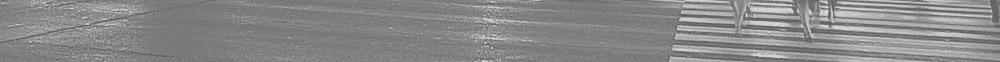Gemini is done! how to read my comic on your kindle!
 I finished my comic, er, graphic novel Gemini! *fanfare commences*
I finished my comic, er, graphic novel Gemini! *fanfare commences*
it's 155 pages (not counting the filler pages I made back when I cared about weekly updates) and took from 2005 - 2011! so the artwork has changed a lot. But that is not the point! The cool and unique thing about Gemini is that it is a full story, from start to finish, that is one book long. It has a sort of manga style, but is based in the bay area.
If there were a back cover, here's what it would say...
"A child of divorce, Lauren Gemini sets out to find her father, an ex-cop of the SFPD.
To her surprise, he's formed a detective agency... before she knows it, Lauren is wrapped up in his latest case, investigating the poisoning of Crystal Springs. As the situation becomes dire, she finds herself uncovering the days surrounding her parent's divorce, and the culprit her father faced years ago.
This time it's up to Lauren to take on her father's enemy and save Crystal Springs!"
"A++! Five stars out of five! The angels are dancing on the head of a pin! "
- The New York Times comment section taken entirely out of context.
Anyways, if you have a kindle, here's how you can read it on there! I think. If this doesn't work, please comment and I'll try to troubleshoot.
1) download the zip file of my comic ( a bunch of gifs. I ran it through the program 'Mangle' - manga converter for kindle - and it came out numbered and formated this way.)
zip file: http://bit.ly/kLxXv0
2) unzip (should turn into a folder called Gemini)
(if you don't have a kindle, you can stop here and just read it on your laptop.)
3) plug in your kindle via USB. you will see some folders that say 'documents' 'music' 'audible'. Make a new folder there at the top level, and call it 'pictures'.
4) copy the unzipped Gemini folder as it is under the new 'pictures' folder.
(if you browse via usb it should look something like F:Kindle\picures\Gemini\ (a bunch of .gifs)
5) unplug your Kindle, go to your home screen, and hopefully... voila! a file called Gemini shows up. Click on it and you should see the first page, which is Helen slamming a table.
6) while looking at the comic, click the menu button, you should see some options. press 'full screen mode'. It looks better that way :)
Hope it works!
PS. I know there are tons of typos and plot holes, but!
if I ever get around to fixing them I'd like to try to sell this on the Kindle store. What do you think? :DDD